One of the first things we'd highly recommend you take a look at on the new TVSA is your User Menu:
The User Menu is available to all registered TVSA members and is the key to unlocking your membership experience on the site. It's your personal menu and contains quick links to the places that are most important to you on the site.
You can only see it when you're logged in so log-in, look to the top right-hand-side corner of the site and you'll see USER MENU. Hover your cursor over the drop down arrow and your User Menu will open up to you:
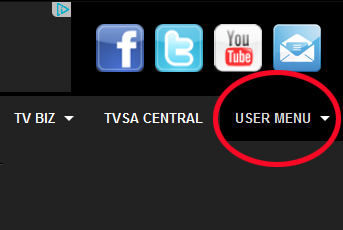
You can do the following things from your User Menu:
Manage your account
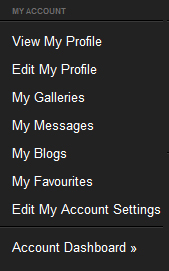 One touch access to your favourites
One touch access to your favourites
Get to your favourite shows, actors and blogs in one click. When you make a show, actor or blog a Favourite, it gets added to your User Menu so you can get to it in one touch.
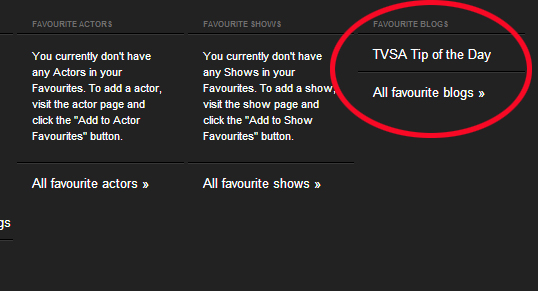 A User Menu with the TVSA Tip of the Day blog as a favourite.
A User Menu with the TVSA Tip of the Day blog as a favourite.
You can favourite shows, actors, blogs, articles and Message Board conversations. Lookout for the Favourites function across the site:
On Show Pages:
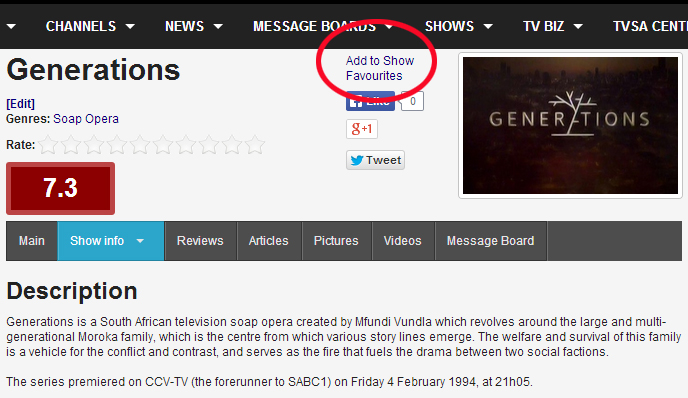
On Actor Profiles:
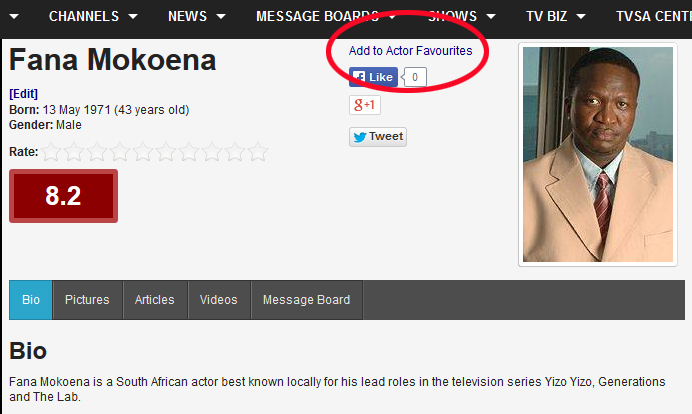
On Blogs:
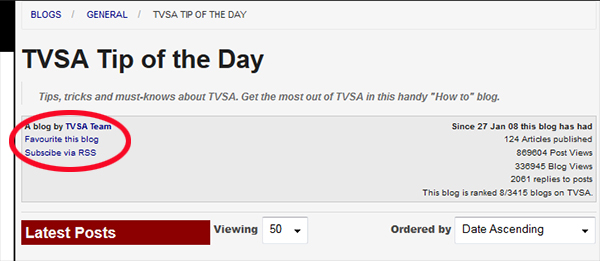 On Message Boards:
On Message Boards:
On Blog posts:
Please note: It takes approximately 10 minutes for a Favourite to be added to your User Menu so if you don't see it immediately after you've added a Favourite, don't worry, it'll appear shortly.
Happy Favouriting!