All registered members on TVSA have a personal profile. This is your own personalised homepage on the site. It spotlights more about you and includes galleries, a guest book and links to your social media profiles.
You can access each area of your profile via the tabs on your profile homepage:
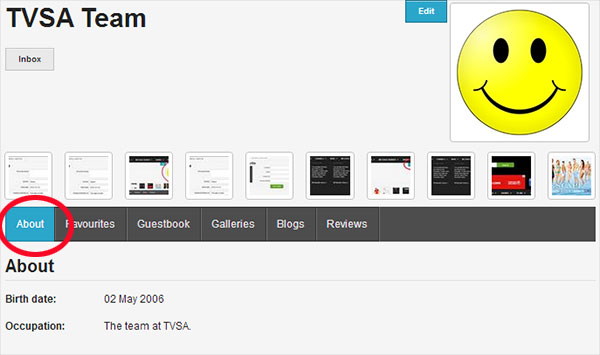
Your profile is also the homepage to all of your blogs and reviews on TVSA. Each time your write a review anywhere on the site, it will appear on your profile. Each time you write a Blog post, the post will publish to your profile, in your Blogs tab.
Updating your profile
Where to go:
You can get to your profile in two ways:
1. Via your dropdown User Menu.
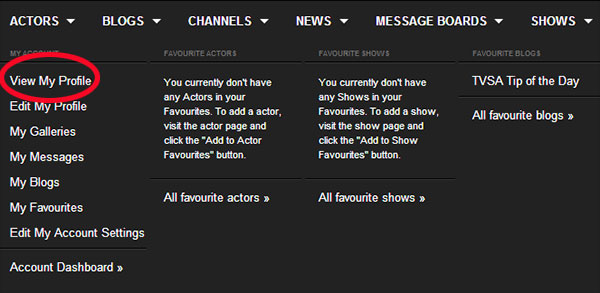
2. By clicking your name in the top left hand side corner of the site, above the Logout button.
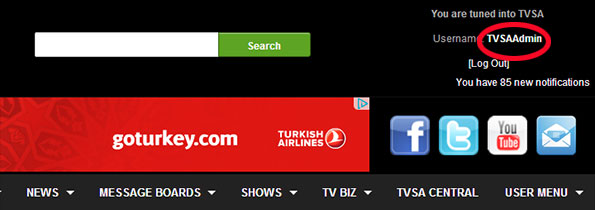 How to edit:
How to edit:
You can edit your profile in two ways:
1. By clicking the blue EDIT button next to your Profile Pic.
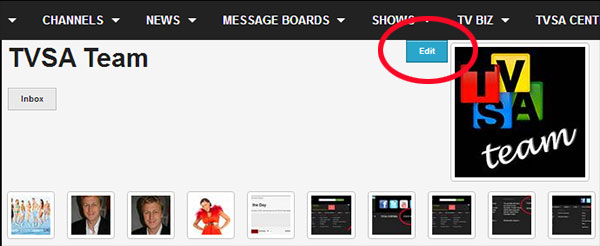
2. By clicking Edit My Profile in the User Menu.
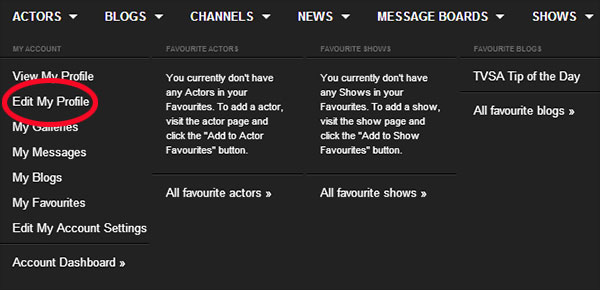 Social links:
Social links:
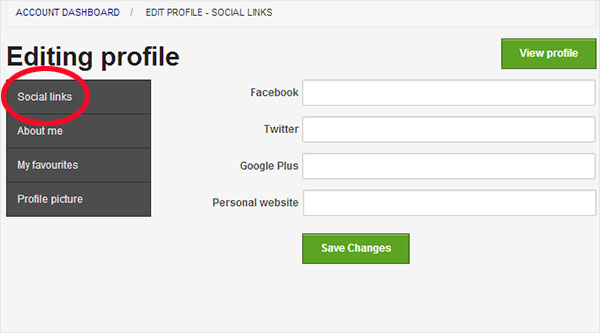
Here you can fill in links to your Facebook, Twitter, Google+ accounts as well as the address of your website if you have one.
About Me and Favourites
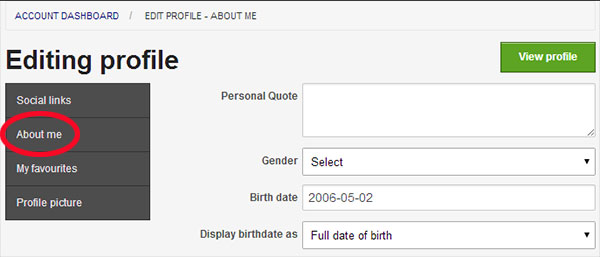
Reveal more about yourself in the About and My favourites section.
How to change your profile pic
You can change your profile pic by clicking on your profile pic and uploading your pic of choice.
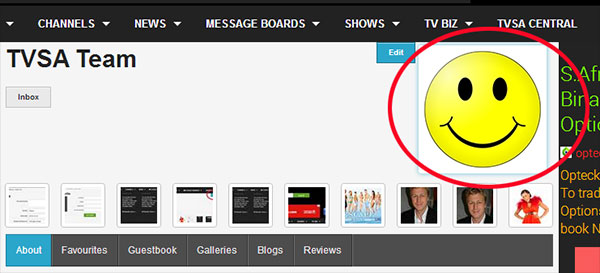
You can also change your picture while editing your profile:
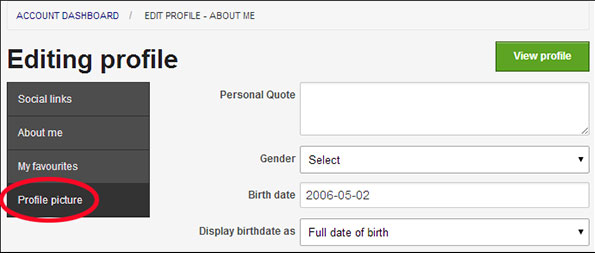
We look forward to getting to know you;).