There's a quick and easy way to change your password on TVSA.
Go to your User Menu:
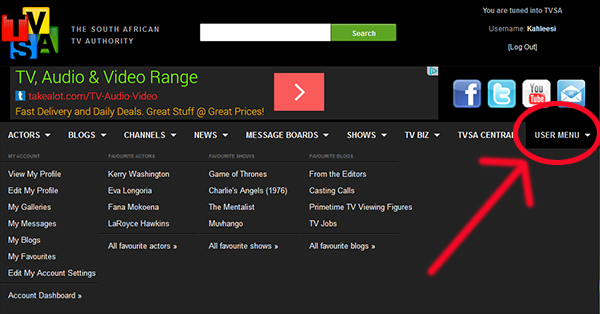 Click "Edit My Account Settings":
Click "Edit My Account Settings":
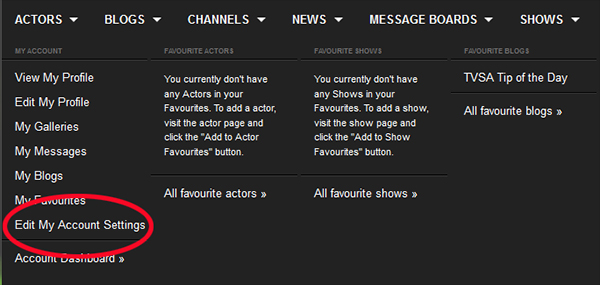 Change your password:
Change your password:
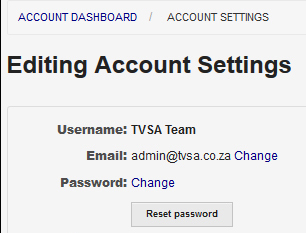
To change your Password click
"Change".
Alternatively you can reset your password:
- Click "Reset password" and a new password will be e-mailed to you.
- Once you receive your new password, return to your Account Settings.
- Change the password that was sent to you into a password of your choice.