As you may know, the News Headlines section on TVSA delivers TV and entertainment headlines gathered from sources across the internet.
If you haven't seen the section, you'll find it between the
Latest Updated Actors and
Latest Updated Shows on the TVSA Homepage:
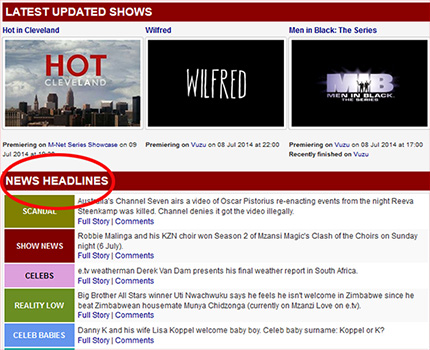
When you click
Full Story you get taken through to the full article - on the website that the article appears on. You can also comment on each article in
Comments.
You'll always see 10 headlines on the homepage but there are various ways of browsing the archive. Every news headline since 2007 is in the archive so it's possible to get sucked in and never return.
You can get sucked into the archive in three ways:
1. From the Main Menu | News
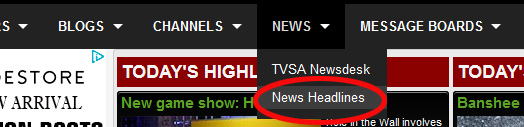 2. From the bottom of the Headlines
2. From the bottom of the Headlines
3. Browse by category
If you have a favourite category you want to browse, you can find all of the headlines for a category by clicking the category tag on the left hand side of the headline e.g by clicking CELEBS ...
... you'll get to all of the CELEBS headlines:
Enjoy browsing! (We hope you make it out alive.)