Introducing a handy new feature for members: TVSA Favourites.
Add your favourite shows, actors and blogs to your own customised menu, for easy navigation.
On all show pages, actor profiles and blogs you will see a link (under the title of each page) to add those pages to your TVSA Favourites.
When you click one of those links the page you are on will refresh, and in the right hand side column of the page (the black strip on the right) you will see a link to that page (see illustration below).
You can make as many shows, actors and blogs TVSA Favourites as you like, and you can delete them easily.
Build up your own custom menu - which only you can see - and have a bunch of handy links available to you whenever you are logged in.
You must be a registered member of TVSA in order to use TVSA Favourites. If you are not yet registered
go here to do so. Registration is free and very easy.
This is a screenshot of TVSA Admin's Favourites menu (it appears beneath the Celeb Birthdays box, where your Favourites will appear) - the DEL button on the right is so that you can delete any Favourites you no longer need:
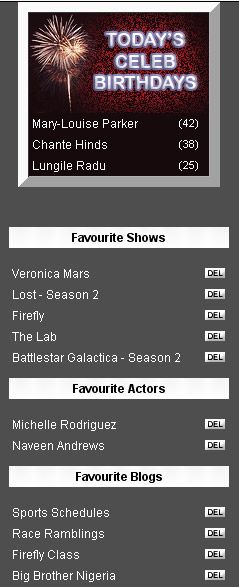
Now you never need to search for your favourite pages on TVSA - you can have them with you wherever you go.
If you are a TVSA Blogger - get your readers to add your blog to their TVSA Favourites, so they can easily find it.
Go on - try it! Scroll up to the top of this page and add this blog to your TVSA Favourites. You won't see the link to do so if you aren't a member. If you are a member and don't see it, you may not be logged in.
We trust TVSA Favourites will make your browsing experience a whole lot easier.